Watch Farouk Omar with English Subtitles
Omar Ibn Al-Khattab: A Must-Watch Epic Series on Islamic History

The Life of Omar Ibn Al-Khattab: From Pre-Islamic Arabia to the Rashidun Caliphate
Farouk Omar is an absolutely fantastic series that chronicles the life of Omar Ibn Al-Khattab, the second Caliph of the Rashidun Caliphate, both before and after he embraced Islam. If you want to learn the truths about Islamic history or improve your knowledge about what Islam is, this series is an essential watch. It’s very well documented with an objective perspective, displaying events in a lively and engaging manner. The series explains most of the important parts of Islamic history.
Reaction to the TV Series “Farouk Omar”
The TV series “Omar,” which cost over US$53 million to produce, has received international acclaim. It premiered in the UK on Islam Channel during Eid al-Fitr in 2021. When first aired in Ramadan 2012, it became one of the most-watched TV shows in the Middle East.
Despite some differences of opinion regarding the portrayal of Islamic sahabas on TV, the general consensus among scholars is positive, given the series’ reliance on reliable historical facts. Many Muslim scholars have supported the series for its high production value, contribution to Islamic media, and its impact on Muslims worldwide.
Watch Full Series Here
You can watch the full series on OsmanOnline.live with English subtitles in HD quality. For more reviews and updates, visit osmanonline.club.



Season 1
Please wait while you are redirected...or Click Here if you do not want to wait.Please select an episode from the list bellow and the video will appear here
For any issues, please check our FAQ
Clear cookies, clear cache, try a different browser.
Here’s a handy guide for most browsers.
Try using a different network. For example, if you have issues on your home network, you can try using your phone and it’s mobile network, in which case, your ISP is blocking the access to the video so maybe you should consider switching ISPs or using a VPS service.
Video casting is a feature which allows you to send (or cast) a video from your phone, tablet, laptop or a PC to your Smart TV or other Cast-enabled device (such as Smart TV’s, Chromecast and other devices with cast functionality).
It makes watching a video on your TV very convenient because you don’t have to use your TV’s browser (which are often not very user friendly) to find the video and play it on your TV.
Insted, you simply:
- find it on your phone, tablet, laptop or a PC,
- click ‘Cast’ button (image below) on the lower edge of the video,
- select a TV to which you want to send the video
and video playback will start on your TV.
Note: Your TV and your phone, tablet, laptop or a PC need to be on the same network. It’s usually the case at home but, for example, if your phone is on mobile network and your TV is connected to your home network, casting button won’t show up on your phone because your phone doesn’t “see” your TV because they are not on the same network. In which case, simply connect your phone to your home network and reload the browsers page where the player is.
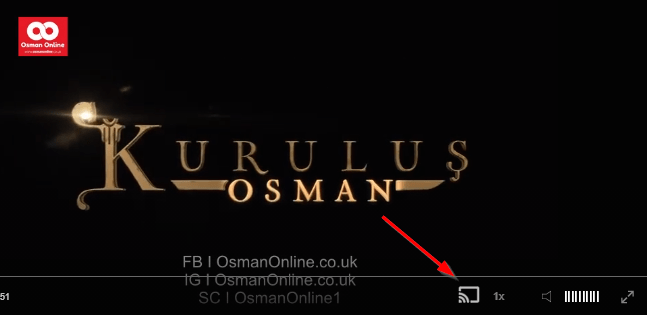
Yes it does! Our new player supports casting feature so you can easily cast the video from your phone/tablet/laptop or PC to your TV
In some cases casting icon doesn’t show up on the lower edge of the player to iPhone/iPad owners.
If you face such an issue, we recommend using Tubio app. It’s free and you can download it from App Store by clicking this link.
With it, you can cast any video from your iPhone/iPad to your TV.
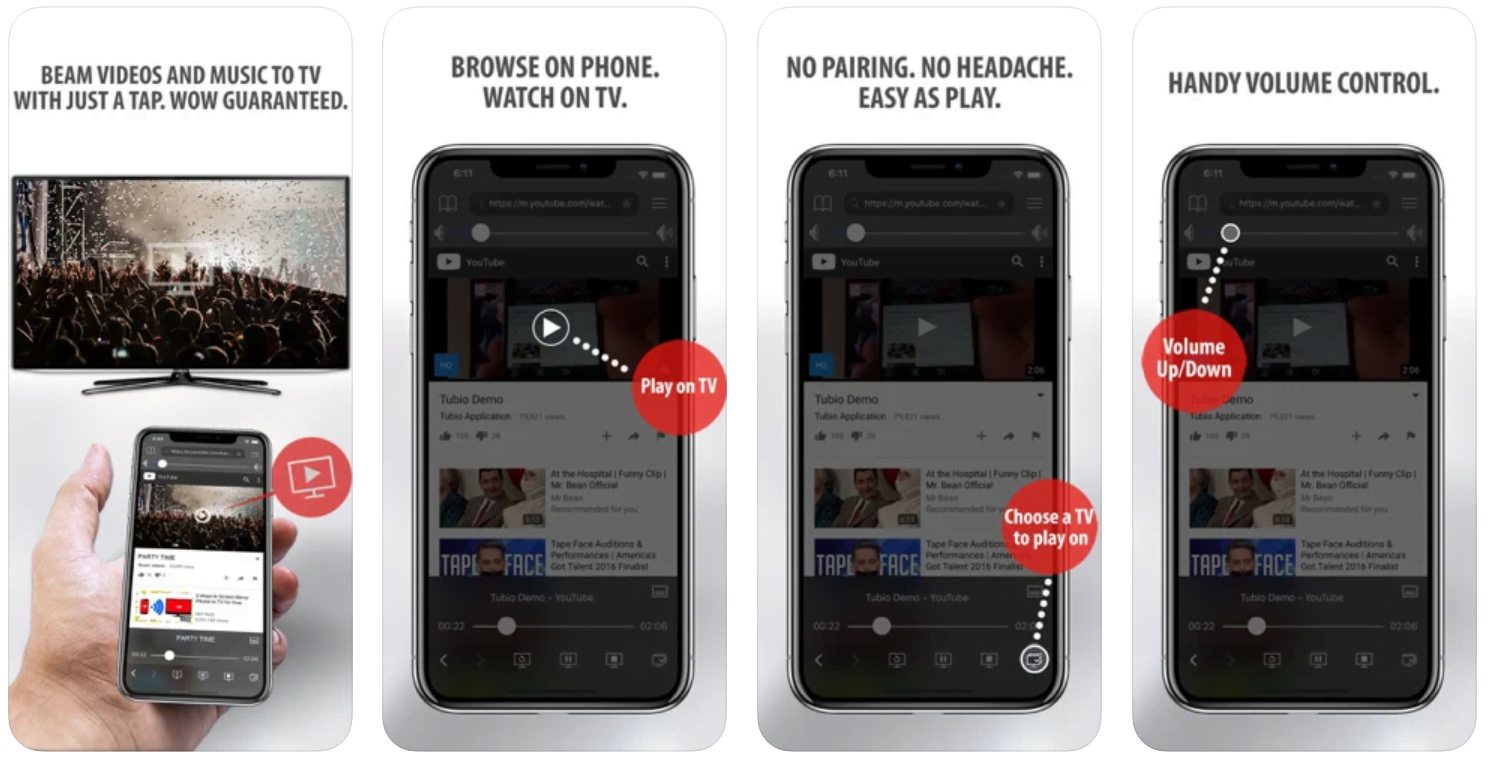
Check if you have issues on all your devices (phone, tablet, laptop, PC…) or just your TV.
Different manufacturers (Samsung, LG and others) have different operating systems on which their TV’s run. Samsung uses Tizen while LG has webOS and they are not up to date with the latest standards in video playback.
That’s why we developed a player which supports casting feature.
If the video is playable on your other devices, try casting it to your TV.
