Watch Kurlus Osman Episode 167 with English Subtitles
Discover how Kuruluş Osman captivated viewers with its 167th episode

What Awaits Us in Kuruluş Osman Episode 167?
After watching the second trailer for Kuruluş Osman Episode 167. Here are my thoughts on what may unfold in this highly anticipated episode.
Arcadius’ Fate and Lucas’ Inspection
It appears that Arcadius, who was meant to marry Holofira, has met an untimely death. The trailer depicts Lucas lifting a sheet to inspect the deceased, and it seems that Arcadius is among them. If true, Holofira will find herself in a precarious situation—losing her betrothed and now being more vulnerable due to her association with Osman Bey.
Karesi Bey’s Intentions Towards Begum Hatun
In another scene, Karesi Bey attempts to sway Begum Hatun, possibly by offering her wealth or perhaps proposing marriage. The moment where he gifts her pearls can be interpreted either way, adding suspense to his real intentions. Karesi Bey’s political motives clearly involve manipulation, and it remains uncertain whether Begum Hatun will succumb to his influence.
- All sources
For any issues, please check our FAQ
Check if you have issues on all your devices (phone, tablet, laptop, PC…) or just your TV.
Different manufacturers (Samsung, LG and others) have different operating systems on which their TV’s run. Samsung uses Tizen while LG has webOS and they are not up to date with the latest standards in video playback.
That’s why we developed a player which supports casting feature.
If the video is playable on your other devices, try casting it to your TV.
In some cases casting icon doesn’t show up on the lower edge of the player to iPhone/iPad owners.
If you face such an issue, we recommend using Tubio app. It’s free and you can download it from App Store by clicking this link.
With it, you can cast any video from your iPhone/iPad to your TV.
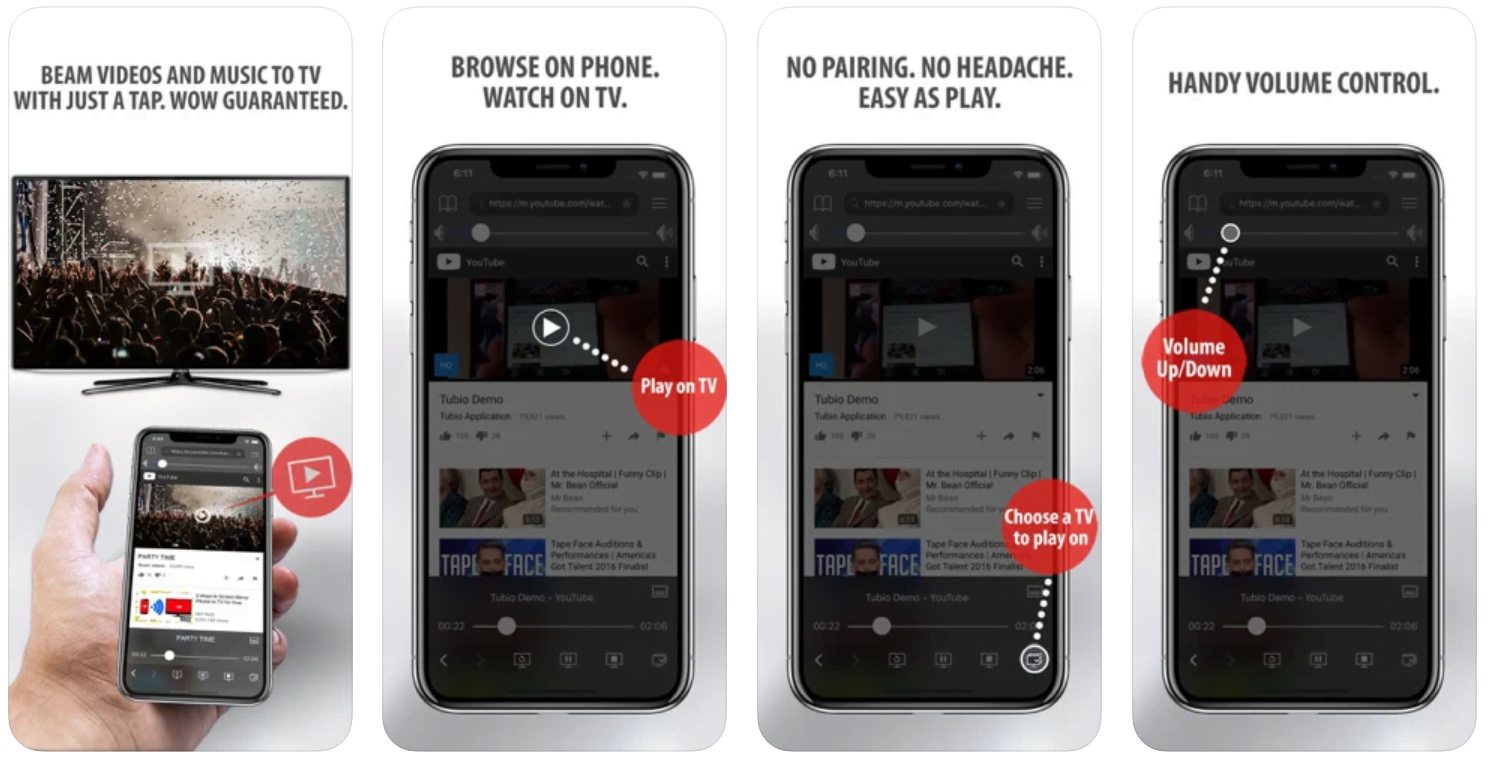
Yes it does! Our new player supports casting feature so you can easily cast the video from your phone/tablet/laptop or PC to your TV
Video casting is a feature which allows you to send (or cast) a video from your phone, tablet, laptop or a PC to your Smart TV or other Cast-enabled device (such as Smart TV’s, Chromecast and other devices with cast functionality).
It makes watching a video on your TV very convenient because you don’t have to use your TV’s browser (which are often not very user friendly) to find the video and play it on your TV.
Insted, you simply:
- find it on your phone, tablet, laptop or a PC,
- click ‘Cast’ button (image below) on the lower edge of the video,
- select a TV to which you want to send the video
and video playback will start on your TV.
Note: Your TV and your phone, tablet, laptop or a PC need to be on the same network. It’s usually the case at home but, for example, if your phone is on mobile network and your TV is connected to your home network, casting button won’t show up on your phone because your phone doesn’t “see” your TV because they are not on the same network. In which case, simply connect your phone to your home network and reload the browsers page where the player is.
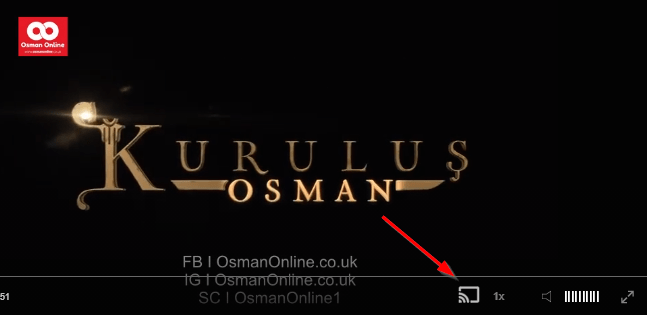
Clear cookies, clear cache, try a different browser.
Here’s a handy guide for most browsers.
Try using a different network. For example, if you have issues on your home network, you can try using your phone and it’s mobile network, in which case, your ISP is blocking the access to the video so maybe you should consider switching ISPs or using a VPS service.
What’s Next for Kuruluş Osman?
With the unfolding drama in Episode 167, Kuruluş Osman continues to enthrall viewers across Turkey and beyond. From Osman Bey’s relentless quest to protect the sacred relics to Orhan Bey’s risky rescue mission, every moment keeps the audience hooked. The stakes are getting higher, and we eagerly wait to see what new challenges are on the horizon.
Stay tuned to Kuruluş Osman to witness the next twists in the fate of the Kayı tribe and see how their struggles evolve in the coming episodes!


