Watch Saladin Ayyubi Episode 54 with English Subtitles
Watch the latest epic journey of Salahuddin Ayyubi as Episode 54 premieres with full HD quality and English subtitles on OsmanOnline.live.

Watch the latest epic journey of Salahuddin Ayyubi as Episode 54 premieres with full HD quality and English subtitles on OsmanOnline.live.
The story of one of Islam’s greatest heroes continues!
Kudüs Fatihi Selahaddin Eyyubi brings the life and battles of Salahuddin Ayyubi to the screen with unmatched passion, authenticity, and respect for Islamic history.
Now, the long-awaited Episode 54 is available in full HD with English subtitles, ready for audiences around the world to experience this legendary saga.
On OsmanOnline.live, you can watch the newest episodes with high quality and full English translations, ensuring that no moment of Salahuddin’s inspiring journey is missed.
Episode 54 – A Turning Point for Salahuddin
In Episode 54, Salahuddin Ayyubi faces both internal betrayal and external threats as he continues his mission to liberate Jerusalem.
The political intrigues grow deeper, and the cost of loyalty and faith becomes even greater.
This episode delivers intense drama, breathtaking battle scenes, and heartfelt moments that showcase Salahuddin’s unwavering commitment to justice, faith, and his people.
What to Expect in This Episode
High-Stakes Negotiations:
Salahuddin engages in critical talks that could change the fate of the Muslim world.Battlefield Bravery:
The show’s action sequences remain visually stunning, with meticulously choreographed battle scenes.Deep Islamic Values:
Salahuddin’s character continues to embody the highest Islamic ideals of mercy, justice, and courage.


 Connect with us on SOCIAL MEDIA to catch up on the latest updates and be part of our growing community!
Connect with us on SOCIAL MEDIA to catch up on the latest updates and be part of our growing community!Full HD version bellow. Enjoy!
- All sources
- Source 1
- Source 2
- Source 3
For any issues, please check our FAQ
Check if you have issues on all your devices (phone, tablet, laptop, PC…) or just your TV.
Different manufacturers (Samsung, LG and others) have different operating systems on which their TV’s run. Samsung uses Tizen while LG has webOS and they are not up to date with the latest standards in video playback.
That’s why we developed a player which supports casting feature.
If the video is playable on your other devices, try casting it to your TV.
In some cases casting icon doesn’t show up on the lower edge of the player to iPhone/iPad owners.
If you face such an issue, we recommend using Tubio app. It’s free and you can download it from App Store by clicking this link.
With it, you can cast any video from your iPhone/iPad to your TV.
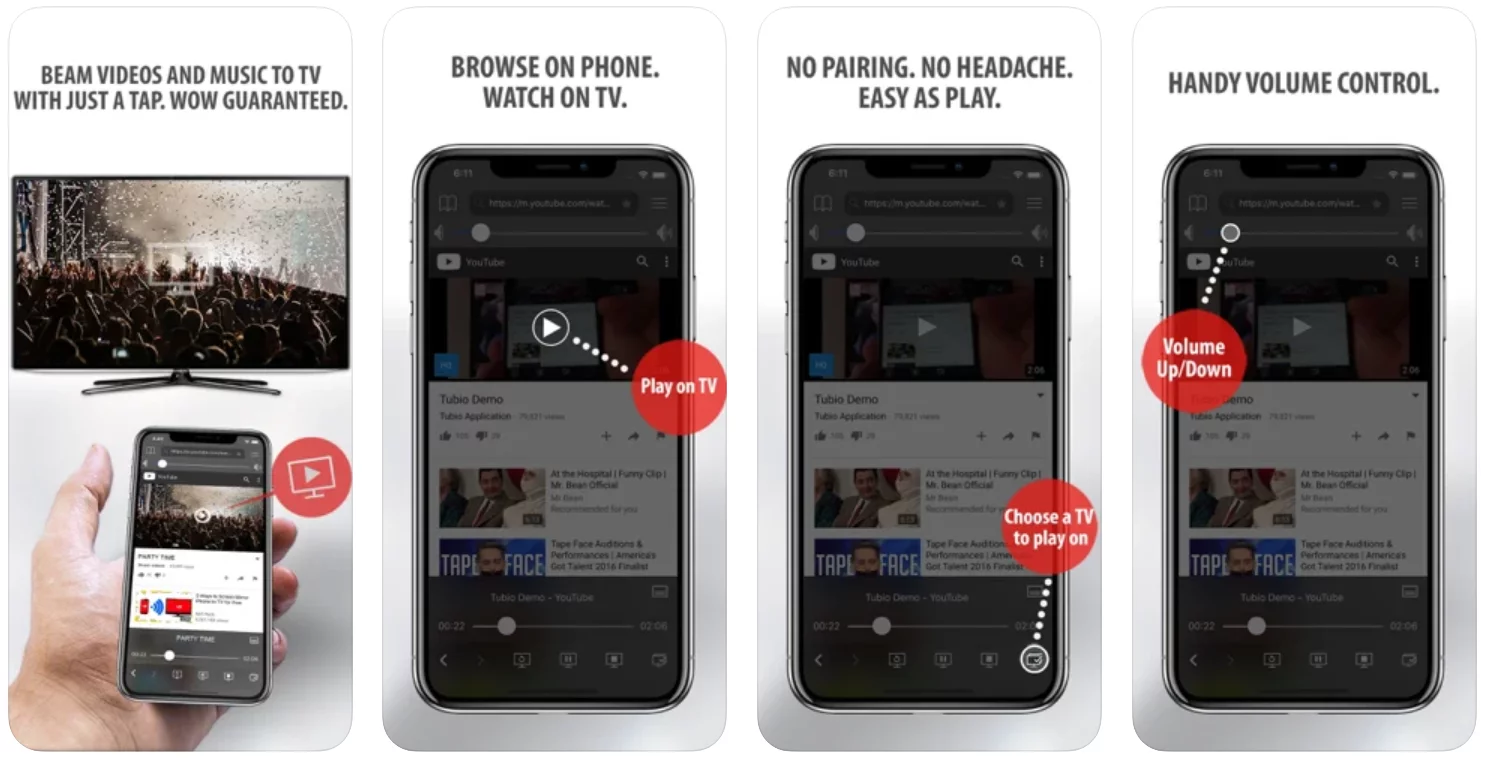
Yes it does! Our new player supports casting feature so you can easily cast the video from your phone/tablet/laptop or PC to your TV
Video casting is a feature which allows you to send (or cast) a video from your phone, tablet, laptop or a PC to your Smart TV or other Cast-enabled device (such as Smart TV’s, Chromecast and other devices with cast functionality).
It makes watching a video on your TV very convenient because you don’t have to use your TV’s browser (which are often not very user friendly) to find the video and play it on your TV.
Insted, you simply:
- find it on your phone, tablet, laptop or a PC,
- click ‘Cast’ button (image below) on the lower edge of the video,
- select a TV to which you want to send the video
and video playback will start on your TV.
Note: Your TV and your phone, tablet, laptop or a PC need to be on the same network. It’s usually the case at home but, for example, if your phone is on mobile network and your TV is connected to your home network, casting button won’t show up on your phone because your phone doesn’t “see” your TV because they are not on the same network. In which case, simply connect your phone to your home network and reload the browsers page where the player is.
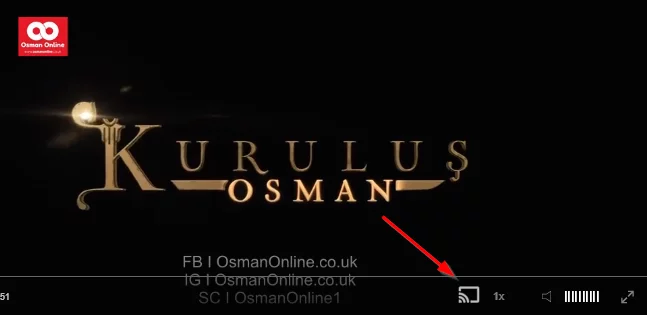
Clear cookies, clear cache, try a different browser.
Here’s a handy guide for most browsers.
Try using a different network. For example, if you have issues on your home network, you can try using your phone and it’s mobile network, in which case, your ISP is blocking the access to the video so maybe you should consider switching ISPs or using a VPS service.
Watch Now – Stay Tuned – Follow Us for More Updates!
Why Watch on OsmanOnline.live?
OsmanOnline.live offers:
Full HD streaming for crystal-clear quality.
English subtitles professionally translated to preserve the spirit and meaning of every dialogue.
Fast updates so that you never miss a new episode of your favorite Turkish historical series.
Explore more Turkish historical dramas with English subtitles:
Learn more about the fascinating history of the Islamic world and the Ottoman Empire at OsmanOnline.me.
For more Turkish series like this, visit osmanonline.live to watch, and explore fascinating historical tales at osmanonline.me.





