Watch Kudus Fatihi Salahaddin Eyyubi Episode 20 with English Subtitles
“It is my duty to take Damascus!"

Salahaddin Eyyubi’s Vow to Reclaim Damascus
Salahaddin Eyyubi Episode 20 escalates dramatically as the conflict with the Crusaders intensifies. This episode, streaming with English subtitles on OsmanOnline.live, showcases Salahaddin’s unwavering commitment to defend the honor and sovereignty of his state.
Highlights of Episode 20
- The Threat from Bernard: The episode opens with Bernard’s growing terror, setting a dark tone as he extends his reach towards Damascus.
- Urgency to Protect Damascus: The narrative quickly builds tension with Saladdin’s urgent strategies to mobilize his forces and protect the city.
- Dramatic Declaration: A pivotal moment occurs when Salahaddin declares, “It is my duty to take Damascus!” This line underscores his dedication and sets the stage for a dramatic confrontation.
Salahaddin’s Leadership and Resolve Selahaddin’s leadership shines throughout the episode as he navigates through political intrigue and battlefield strategies. His profound statement about reclaiming Damascus resonates as a rallying cry for his troops and a warning to his enemies.
Conclusion:
A Call to Arms As Episode 20 unfolds, viewers are treated to a masterclass in leadership and warfare strategy. The stakes are higher than ever as Selahaddin prepares to face the Crusaders in what promises to be a monumental battle. Don’t miss this intense episode of “Kudus Fatihi Selahaddin Eyyubi,” available now on OsmanOnline.live with English subtitles.
Join us on OsmanOnline.live to watch “Kudüs Fatihi Salahaddin Eyyubi Episode 20” with English subtitles. Don’t miss the opportunity to follow Saladin’s campaign that captivates hearts and minds worldwide.
This Episode is Sponsored by
Full HD version!


 Connect with us on SOCIAL MEDIA to catch up on the latest updates and be part of our growing community!
Connect with us on SOCIAL MEDIA to catch up on the latest updates and be part of our growing community!- All sources
For any issues, please check our FAQ
Check if you have issues on all your devices (phone, tablet, laptop, PC…) or just your TV.
Different manufacturers (Samsung, LG and others) have different operating systems on which their TV’s run. Samsung uses Tizen while LG has webOS and they are not up to date with the latest standards in video playback.
That’s why we developed a player which supports casting feature.
If the video is playable on your other devices, try casting it to your TV.
In some cases casting icon doesn’t show up on the lower edge of the player to iPhone/iPad owners.
If you face such an issue, we recommend using Tubio app. It’s free and you can download it from App Store by clicking this link.
With it, you can cast any video from your iPhone/iPad to your TV.
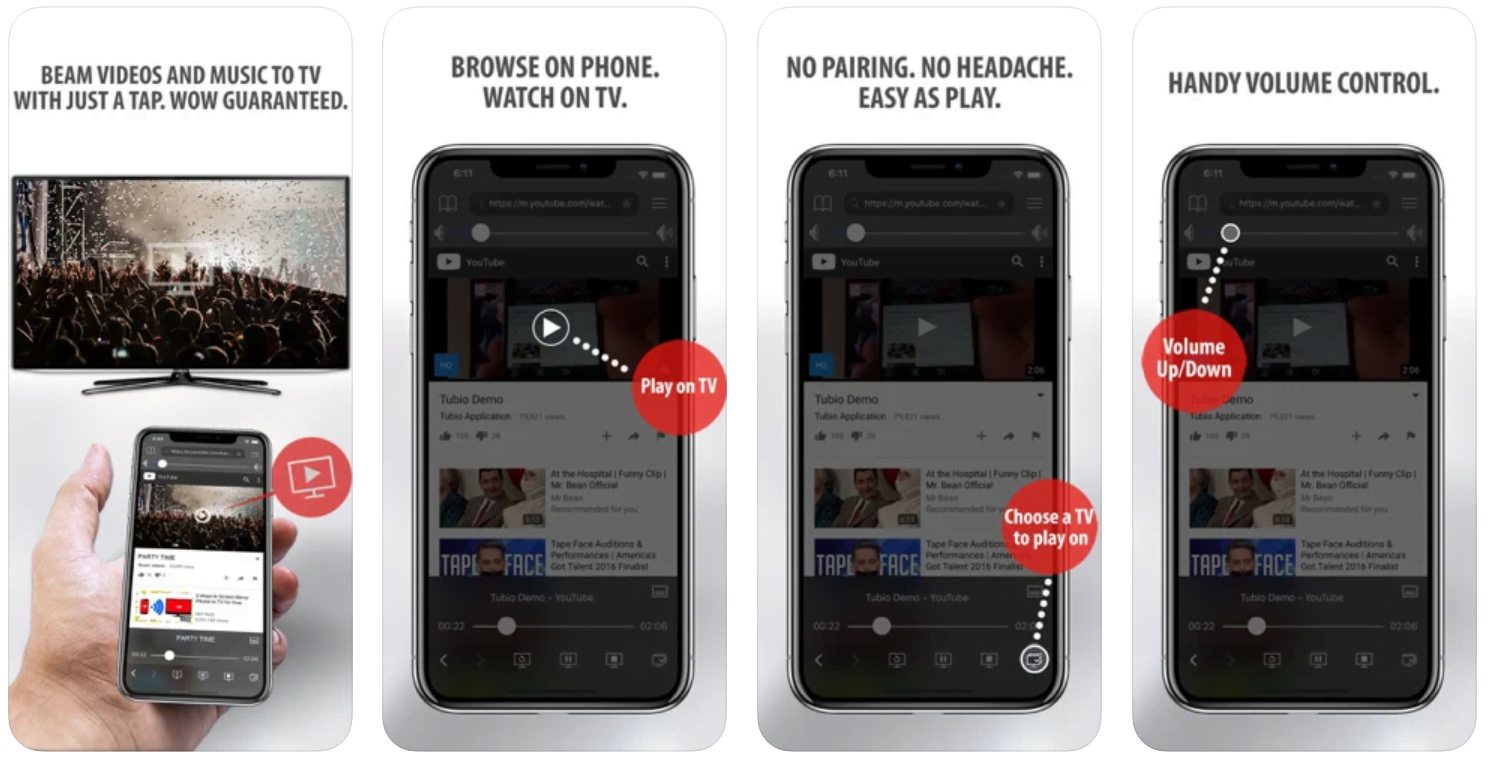
Yes it does! Our new player supports casting feature so you can easily cast the video from your phone/tablet/laptop or PC to your TV
Video casting is a feature which allows you to send (or cast) a video from your phone, tablet, laptop or a PC to your Smart TV or other Cast-enabled device (such as Smart TV’s, Chromecast and other devices with cast functionality).
It makes watching a video on your TV very convenient because you don’t have to use your TV’s browser (which are often not very user friendly) to find the video and play it on your TV.
Insted, you simply:
- find it on your phone, tablet, laptop or a PC,
- click ‘Cast’ button (image below) on the lower edge of the video,
- select a TV to which you want to send the video
and video playback will start on your TV.
Note: Your TV and your phone, tablet, laptop or a PC need to be on the same network. It’s usually the case at home but, for example, if your phone is on mobile network and your TV is connected to your home network, casting button won’t show up on your phone because your phone doesn’t “see” your TV because they are not on the same network. In which case, simply connect your phone to your home network and reload the browsers page where the player is.
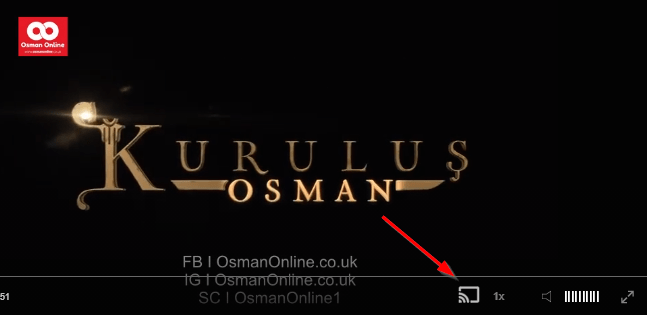
Clear cookies, clear cache, try a different browser.
Here’s a handy guide for most browsers.
Try using a different network. For example, if you have issues on your home network, you can try using your phone and it’s mobile network, in which case, your ISP is blocking the access to the video so maybe you should consider switching ISPs or using a VPS service.
FAQs
- Where can I watch “Saladin: The Conqueror of Jerusalem with english subtitles”? The series is available on OsmanOnline.live. The platform makes the series accessible worldwide with English subtitles.
- Why are English subtitles important for this series? Global audience to appreciate the story’s historical and cultural depths.
How does Salahuddin’s story resonate today? His leadership, tolerance, and justice lessons are relevant today. They offer insights into diplomacy and humanity.
- OsmanOnline.live – Direct access to “Salahuddin Season 1 with English Subtitles.”
- Islamic History Overview – Further exploration of the context and era of Salahuddin Ayyubi’s life.






