Watch Kurulus Osman Season 4 Episode 122 with English Subtitles
Osman Bey's Battle Against Foes and Flames: Watch Now on OsmanOnline.live

The Enthralling Saga Continues: Kurulus Osman Season 4 Episode 122
Introduction
Kurulus Osman is a gripping Turkish drama that follows Osman Bey’s journey to create the Ottoman Empire. Season 4, Episode 122, raises the stakes with Osman Bey confronting tough enemies, political plots, and literal fires. This episode showcases his dedication and the intense history behind his mission.
Kurulus Osman Season 4 Episode 122 Overview
In the midst of war and strategy, Episode 122 unfolds with high tension as Osman Bey, the charismatic leader of the Kayi tribe, confronts the menacing Nayman’s raid. This episode not only highlights the era’s physical battles but also delves deeply into the psychological warfare and alliances that significantly influence history.
Nayman’s Raid: A Test of Resilience
The episode begins with Nayman launching a surprise attack on Osman Bey’s war headquarters. The assault is not just a test of military might but also a measure of Osman Bey’s ability to withstand and adapt to unexpected challenges. The burning mansion becomes a symbol of the turmoil and adversity faced by the Kayi tribe.
Ismihan Sultan’s Ambition and Alliance
Ismihan Sultan, ever the schemer, sees an opportunity in the chaos to further her ambitions. Her alliance with Nayman and sending Bayindir Bey to kill Osman Bey show the complex politics and power struggles. This episode explores the depths of betrayal and the cost of ambition, providing a gripping narrative of survival and strategy.
The Struggle for Koprühisar
Osman Bey’s determination to conquer Koprühisar, despite the formidable opposition from Ismihan Sultan and Nayman, stands as a testament to his vision and leadership. The episode masterfully portrays the planning and strategizing that go into such a conquest, highlighting the complexities of medieval warfare and the importance of unity and resilience.
Osman Bey’s Leadership Amidst Adversity
The true essence of Osman Bey’s leadership is revealed in how he handles the attack and the subsequent fire. His ability to maintain composure, inspire his people, and strategize under pressure serves as a powerful narrative of leadership in times of crisis. The episode delves into the qualities that make a leader worth following and the sacrifices involved in the pursuit of a greater good.
Where to Watch Kurulus Osman with English Subtitles?
For international fans eager to delve into the drama and intrigue of Kurulus Osman Season 4 Episode 122, various streaming platforms and websites offer the series with English subtitles. These resources provide a window into the rich history and cultural heritage depicted in the series, making it accessible to a global audience.


 Connect with us on SOCIAL MEDIA to catch up on the latest updates and be part of our growing community!
Connect with us on SOCIAL MEDIA to catch up on the latest updates and be part of our growing community!- All sources
For any issues, please check our FAQ
Check if you have issues on all your devices (phone, tablet, laptop, PC…) or just your TV.
Different manufacturers (Samsung, LG and others) have different operating systems on which their TV’s run. Samsung uses Tizen while LG has webOS and they are not up to date with the latest standards in video playback.
That’s why we developed a player which supports casting feature.
If the video is playable on your other devices, try casting it to your TV.
In some cases casting icon doesn’t show up on the lower edge of the player to iPhone/iPad owners.
If you face such an issue, we recommend using Tubio app. It’s free and you can download it from App Store by clicking this link.
With it, you can cast any video from your iPhone/iPad to your TV.
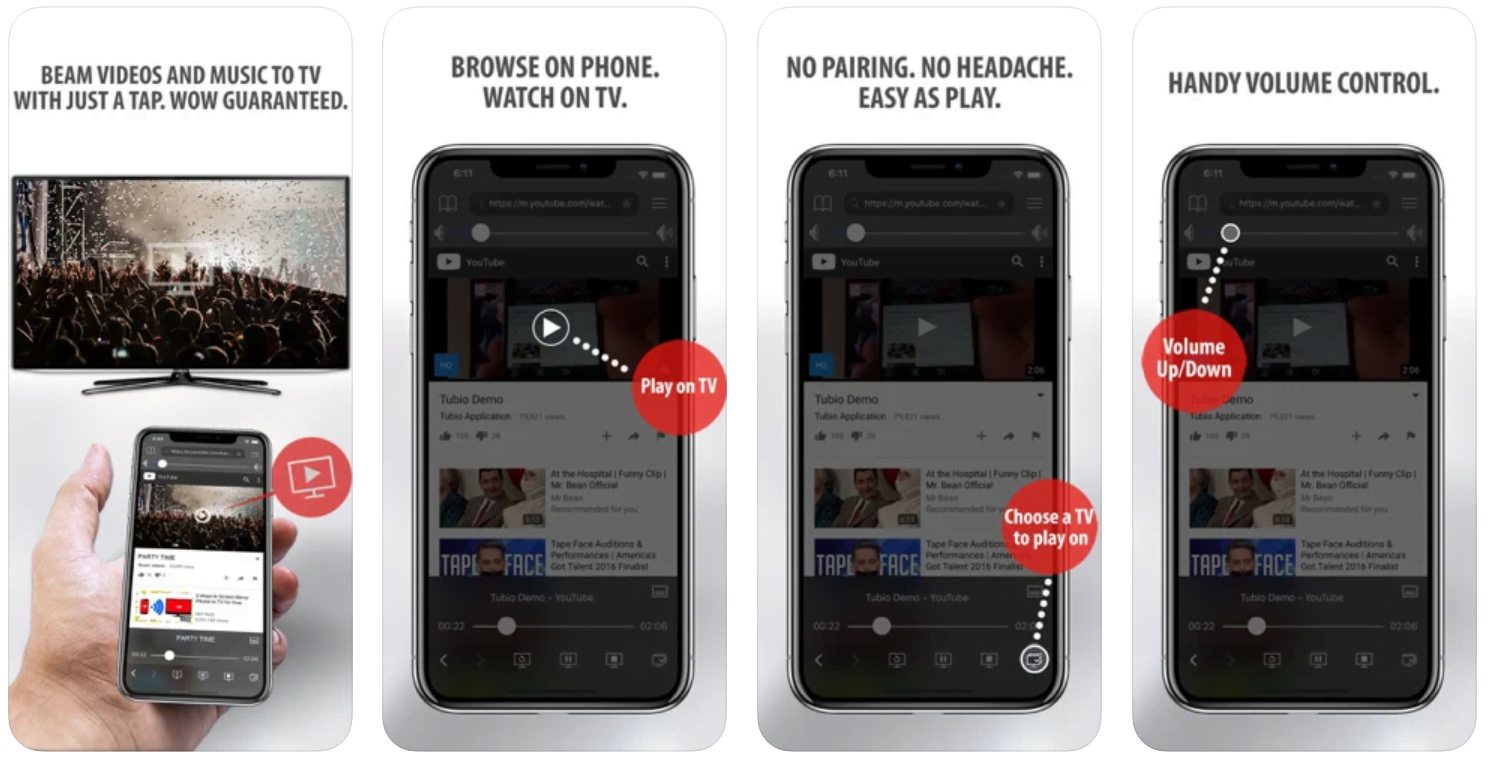
Yes it does! Our new player supports casting feature so you can easily cast the video from your phone/tablet/laptop or PC to your TV
Video casting is a feature which allows you to send (or cast) a video from your phone, tablet, laptop or a PC to your Smart TV or other Cast-enabled device (such as Smart TV’s, Chromecast and other devices with cast functionality).
It makes watching a video on your TV very convenient because you don’t have to use your TV’s browser (which are often not very user friendly) to find the video and play it on your TV.
Insted, you simply:
- find it on your phone, tablet, laptop or a PC,
- click ‘Cast’ button (image below) on the lower edge of the video,
- select a TV to which you want to send the video
and video playback will start on your TV.
Note: Your TV and your phone, tablet, laptop or a PC need to be on the same network. It’s usually the case at home but, for example, if your phone is on mobile network and your TV is connected to your home network, casting button won’t show up on your phone because your phone doesn’t “see” your TV because they are not on the same network. In which case, simply connect your phone to your home network and reload the browsers page where the player is.
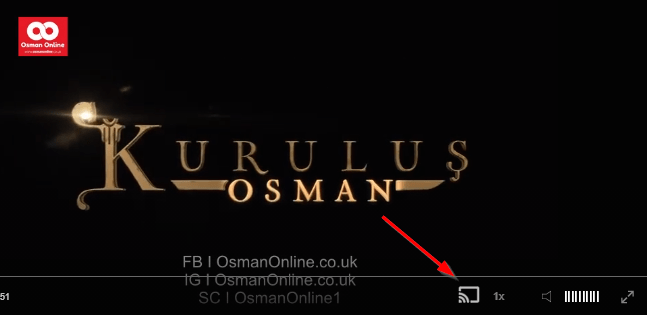
Clear cookies, clear cache, try a different browser.
Here’s a handy guide for most browsers.
Try using a different network. For example, if you have issues on your home network, you can try using your phone and it’s mobile network, in which case, your ISP is blocking the access to the video so maybe you should consider switching ISPs or using a VPS service.
Watch Kurulus Osman Season 4 Episode 122 with English Subtitles
Watch Kurulus Osman Season 4 Episode 122 with English Subtitles
Watch Kurulus Osman Season 4 Episode 122 with English Subtitles Kayi family
Watch Kurulus Osman Season 4 Episode 122 with English Subtitles Kayifamilytv
Watch Rumi with English Subtitles
Watch Kurulus Osmancik
Watch alparslan buyuk selcuklu with english subtitles
Just a reminder, this website does not host any videos. We found the episode on Facebook for you to enjoy.
For more Turkish series like this, visit osmanonline.live to watch, and explore fascinating historical tales at osmanonline.me.





