Watch Kurulus Osman Season 1 Episode 1 with English Subtitles
Kayı Tribe's Diplomatic Mission and Betrayal: Osman's Bravery Unveiled

In the shadow of Ertuğrul Bey’s legacy, the “Kayı Tribe’s Diplomatic Mission and Betrayal” unfolds as Dündar Bey leads the tribe into a precarious alliance. Venturing to Kulucahisar, their pursuit of trade and security, underpinned by the hopes of continuing Ertuğrul Bey’s diplomatic relations, takes a dark turn.
The welcoming facade of Governor Yorgopolos masks a sinister plot, as an esoteric organization, threatened by the burgeoning friendship between Tekfur and the Turks, orchestrates a deadly ambush. It’s within these castle walls that Osman, alongside his uncle Dündar Bey, steps into the fray, derailing their malicious plans with unparalleled valor.
This chapter in the Kayı saga serves as the inception of “Kayı Tribe’s Diplomatic Mission and Betrayal,” guiding Osman, the tribe’s indomitable spirit, into a web of clandestine alliances and peril. Each step closer to diplomacy spins a new thread of danger, pulling the Kayı Tribe into the clutches of betrayal.


 Connect with us on SOCIAL MEDIA to catch up on the latest updates and be part of our growing community!
Connect with us on SOCIAL MEDIA to catch up on the latest updates and be part of our growing community!- All sources
For any issues, please check our FAQ
Check if you have issues on all your devices (phone, tablet, laptop, PC…) or just your TV.
Different manufacturers (Samsung, LG and others) have different operating systems on which their TV’s run. Samsung uses Tizen while LG has webOS and they are not up to date with the latest standards in video playback.
That’s why we developed a player which supports casting feature.
If the video is playable on your other devices, try casting it to your TV.
In some cases casting icon doesn’t show up on the lower edge of the player to iPhone/iPad owners.
If you face such an issue, we recommend using Tubio app. It’s free and you can download it from App Store by clicking this link.
With it, you can cast any video from your iPhone/iPad to your TV.
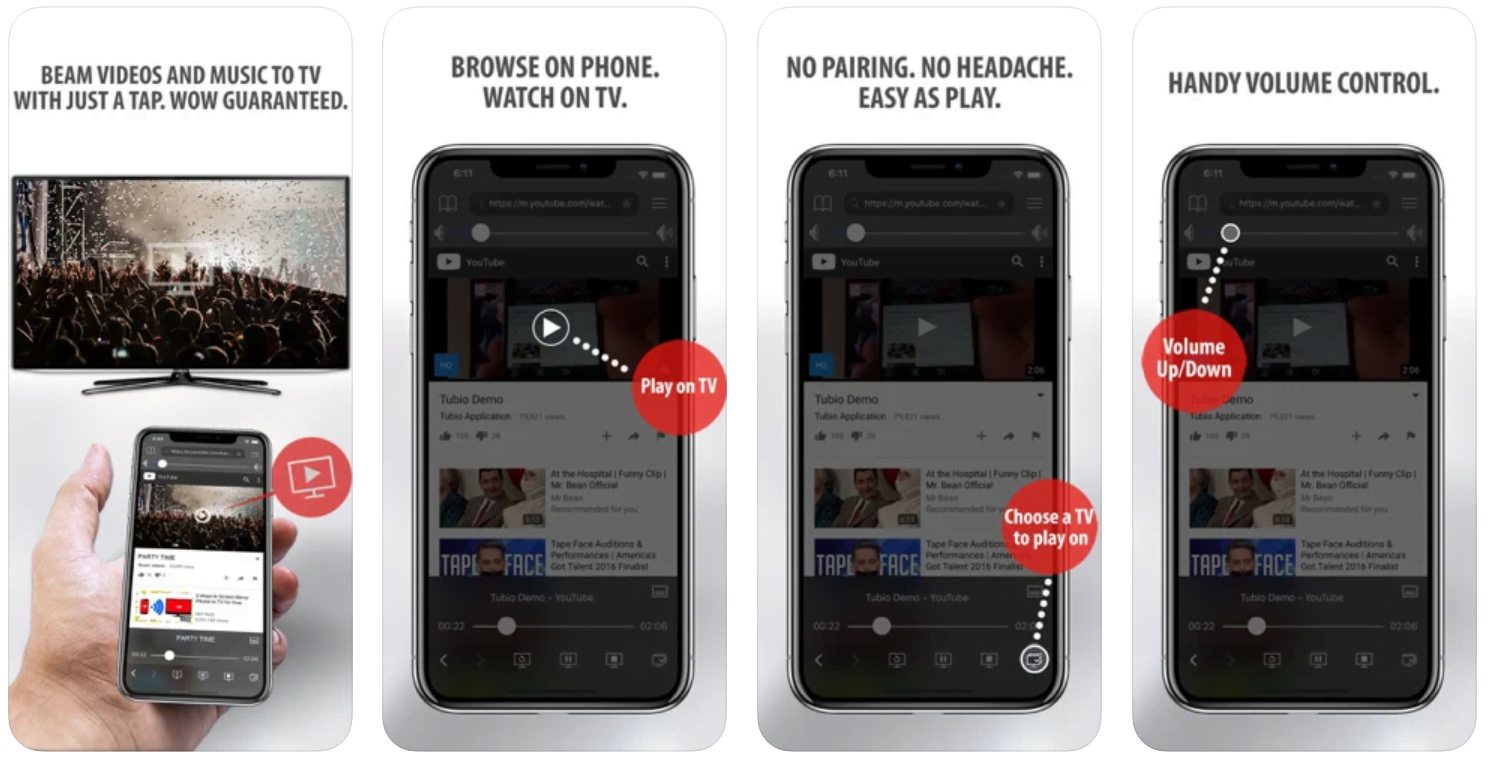
Yes it does! Our new player supports casting feature so you can easily cast the video from your phone/tablet/laptop or PC to your TV
Video casting is a feature which allows you to send (or cast) a video from your phone, tablet, laptop or a PC to your Smart TV or other Cast-enabled device (such as Smart TV’s, Chromecast and other devices with cast functionality).
It makes watching a video on your TV very convenient because you don’t have to use your TV’s browser (which are often not very user friendly) to find the video and play it on your TV.
Insted, you simply:
- find it on your phone, tablet, laptop or a PC,
- click ‘Cast’ button (image below) on the lower edge of the video,
- select a TV to which you want to send the video
and video playback will start on your TV.
Note: Your TV and your phone, tablet, laptop or a PC need to be on the same network. It’s usually the case at home but, for example, if your phone is on mobile network and your TV is connected to your home network, casting button won’t show up on your phone because your phone doesn’t “see” your TV because they are not on the same network. In which case, simply connect your phone to your home network and reload the browsers page where the player is.
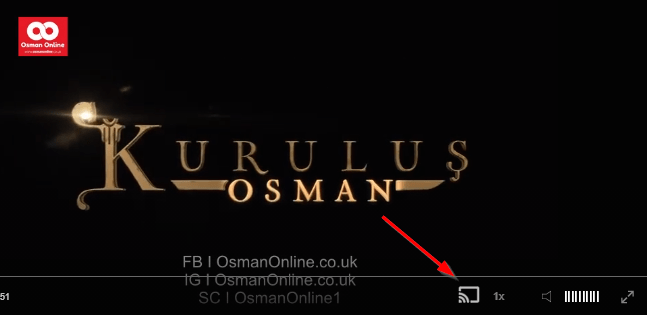
Clear cookies, clear cache, try a different browser.
Here’s a handy guide for most browsers.
Try using a different network. For example, if you have issues on your home network, you can try using your phone and it’s mobile network, in which case, your ISP is blocking the access to the video so maybe you should consider switching ISPs or using a VPS service.
Just a reminder, this website does not host any videos. We found the episode on Facebook for you to enjoy.
For more Turkish series like this, visit osmanonline.live to watch, and explore fascinating historical tales at osmanonline.me.



