Watch The Assassins Season 1 Episode 5 with English Subtitles
The Pact Amongst Legends: Destiny Unfolds in Isfahan

A Clash of Ideologies and Alliances
Watch “The Assassins” Season 1 Episode 5 with English Subtitles, where the intricate world of Islamic philosophy and the grandeur of political alliances take center stage. Now streaming with English subtitles on OsmanOnline.live, this episode offers a deep dive into the intellectual and political landscapes that shaped the 11th century.
Al-Ghazali’s Wisdom: Illuminating the Path
In a compelling session with his students, Al-Ghazali delves into the nuanced differences between various Islamic schools of thought. This exploration not only enlightens his disciples but also offers viewers a rare glimpse into the rich tapestry of medieval Islamic scholarship.
The Sultan’s Ambitious Journey
Simultaneously, Sultan Malshakah sets out on a significant journey to meet the Abbasid caliph, signaling a pivotal moment in the political dynamics of the era. This meeting has the potential to alter the balance of power and reshape the political landscape of the Middle East.
The Meeting of Minds and Might
As intellectual debates spark in Al-Ghazali’s quarters and Sultan Malshakah navigates the complexities of his alliance with the Abbasids, “The Assassins” S1E5 becomes a crucible where ideas and ambitions collide.
“Stream ‘The Assassins’ Season 1 Episode 5 with English Subtitles to witness the merging paths of philosophy and power. Watch as Hasan Al-Sabah’s world intersects with Al-Ghazali’s teachings and Sultan Malshakah’s political ventures on OsmanOnline.live.”
This episode promises clarity amidst the confluence of differing ideologies and the anticipation of new alliances. Join us for a journey into the heart of the intellectual and political fervor that defines the era of El Hashashin.


 Connect with us on SOCIAL MEDIA to catch up on the latest updates and be part of our growing community!
Connect with us on SOCIAL MEDIA to catch up on the latest updates and be part of our growing community!- All sources
For any issues, please check our FAQ
Check if you have issues on all your devices (phone, tablet, laptop, PC…) or just your TV.
Different manufacturers (Samsung, LG and others) have different operating systems on which their TV’s run. Samsung uses Tizen while LG has webOS and they are not up to date with the latest standards in video playback.
That’s why we developed a player which supports casting feature.
If the video is playable on your other devices, try casting it to your TV.
In some cases casting icon doesn’t show up on the lower edge of the player to iPhone/iPad owners.
If you face such an issue, we recommend using Tubio app. It’s free and you can download it from App Store by clicking this link.
With it, you can cast any video from your iPhone/iPad to your TV.
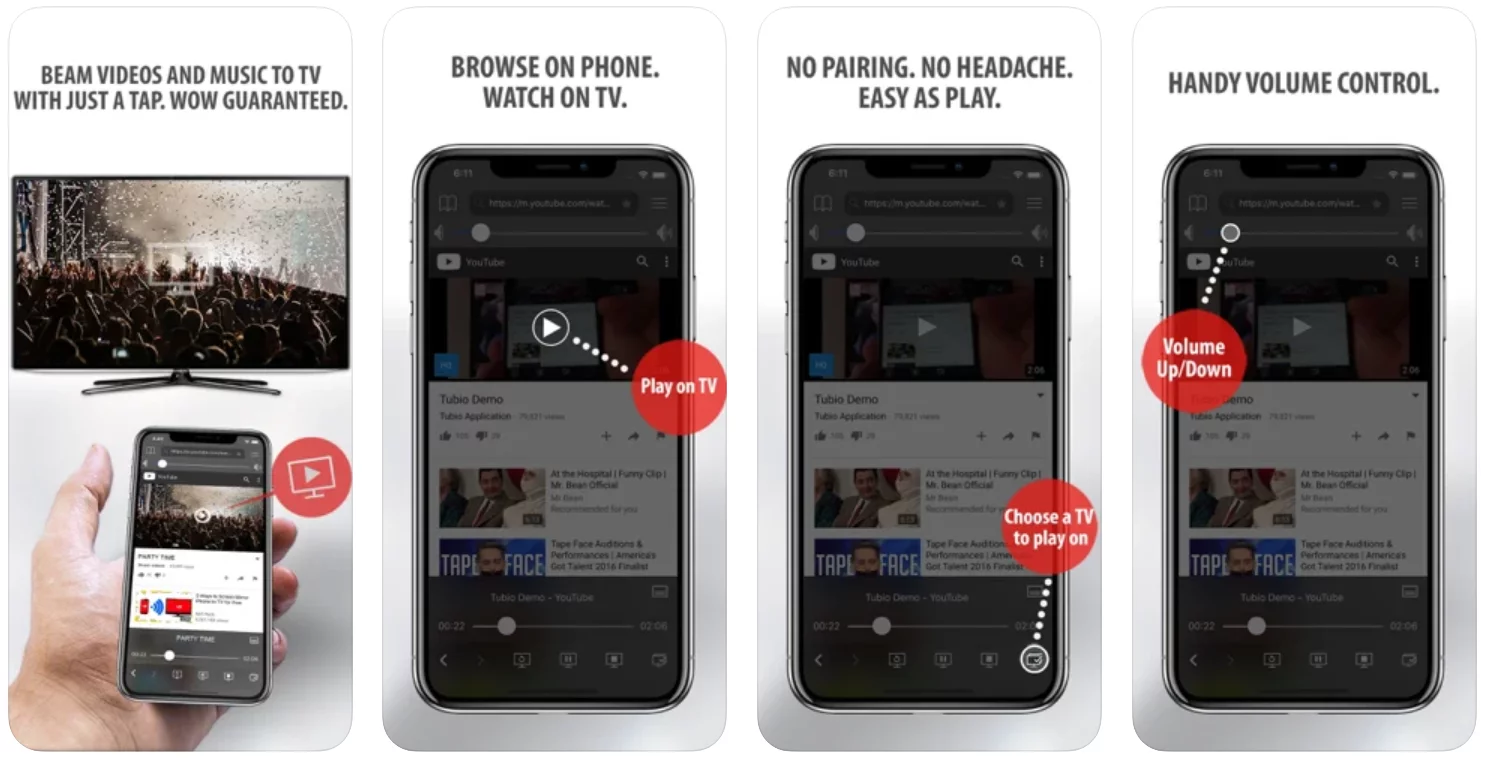
Yes it does! Our new player supports casting feature so you can easily cast the video from your phone/tablet/laptop or PC to your TV
Video casting is a feature which allows you to send (or cast) a video from your phone, tablet, laptop or a PC to your Smart TV or other Cast-enabled device (such as Smart TV’s, Chromecast and other devices with cast functionality).
It makes watching a video on your TV very convenient because you don’t have to use your TV’s browser (which are often not very user friendly) to find the video and play it on your TV.
Insted, you simply:
- find it on your phone, tablet, laptop or a PC,
- click ‘Cast’ button (image below) on the lower edge of the video,
- select a TV to which you want to send the video
and video playback will start on your TV.
Note: Your TV and your phone, tablet, laptop or a PC need to be on the same network. It’s usually the case at home but, for example, if your phone is on mobile network and your TV is connected to your home network, casting button won’t show up on your phone because your phone doesn’t “see” your TV because they are not on the same network. In which case, simply connect your phone to your home network and reload the browsers page where the player is.
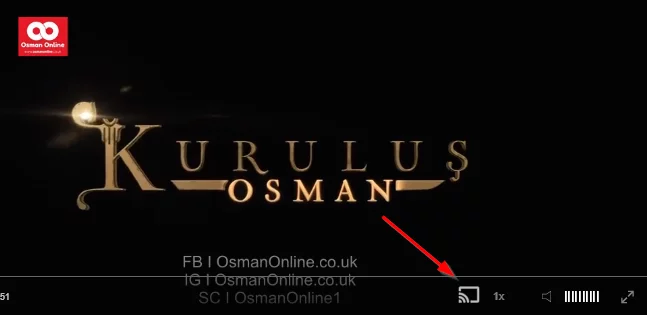
Clear cookies, clear cache, try a different browser.
Here’s a handy guide for most browsers.
Try using a different network. For example, if you have issues on your home network, you can try using your phone and it’s mobile network, in which case, your ISP is blocking the access to the video so maybe you should consider switching ISPs or using a VPS service.
FAQs
- How to watch “The Assassins” with English subtitles? Stream “El Hashashin” on OsmanOnline.live, available for everyone
Visit OsmanOnline.live and our sponsor PlayTurkish.tv for the latest on Mehmed Fetihler Sultani. Dive into this historical drama’s captivating world.
Discover the captivating new series Aziz Mahmud Hudayi now streaming with English subtitles on our site.
Watch The Assassins Episode 5 With English subtitles
Discover the captivating new series Aziz Mahmud Hudayi now streaming with English subtitles on our site.
Kurulus Osman Season 5 Episode 154 with English Subtitles
Watch Kurulus Osman Season 5 Episode 154 Trailer 2 with English Subtitles
Watch Rumi with English Subtitles
Just a reminder, this website does not host any videos. We found the episode on Facebook for you to enjoy.




