Kurulus Osman Season 1 Episode 11

Watch Kurulus Osman Episode 11 with English Subtitles Online: The Ottoman Legacy Continues
“Kurulus Osman Episode 11” – Embracing the journey of “Kurulus Osman” with English subtitles online opens a window to the Ottoman Empire’s past. This series, showcasing Osman I’s thrilling adventures, is more than entertainment. It’s an educational dive into history, rich in narrative and culture. Viewers can stream it on OsmanOnline.live, where the legacy of the empire comes to life.
Osman Kurulus: A Peek into History
At the core of this drama is Osman I, or Osman Gazi. His efforts transformed a small beylik into a vast empire, shaping history. The series vividly portrays Osman’s struggles and victories, offering a deep dive into his era.
This exploration is just the beginning. As we delve deeper, we discover the series’ cultural impact and the artistry behind it. “Osman Kurulus” emerges as a historical drama masterpiece.
As we unfold “Kurulus Osman’s” saga, we’ll explore its influence on storytelling and its tribute to Ottoman culture. This series celebrates the legacy of a great empire, inviting viewers to journey through history.
Watch Kurulus Osman Online with English Subtitles: Embark on a Historical Journey
CLICK HERE AND JOIN OUR TIKTOK CHANNEL
Episodes with English subtitles are released every Wednesday 11.59pm UK time.
Watch Kurulus Osman Season 1 with English Subtitles
Watch Kurulus Osman Season 2 with English Subtitles
Watch Kurulus Osman Season 3 with English Subtitles
Watch Kurulus Osman Season 4 with English Subtitles
Watch Kurulus Osman Season 5 with English Subtitles
Please Click Here to Donate Any Amount and Help Towards Our Server Costs and Translation Costs


 Connect with us on SOCIAL MEDIA to catch up on the latest updates and be part of our growing community!
Connect with us on SOCIAL MEDIA to catch up on the latest updates and be part of our growing community!- All sources
For any issues, please check our FAQ
Check if you have issues on all your devices (phone, tablet, laptop, PC…) or just your TV.
Different manufacturers (Samsung, LG and others) have different operating systems on which their TV’s run. Samsung uses Tizen while LG has webOS and they are not up to date with the latest standards in video playback.
That’s why we developed a player which supports casting feature.
If the video is playable on your other devices, try casting it to your TV.
In some cases casting icon doesn’t show up on the lower edge of the player to iPhone/iPad owners.
If you face such an issue, we recommend using Tubio app. It’s free and you can download it from App Store by clicking this link.
With it, you can cast any video from your iPhone/iPad to your TV.
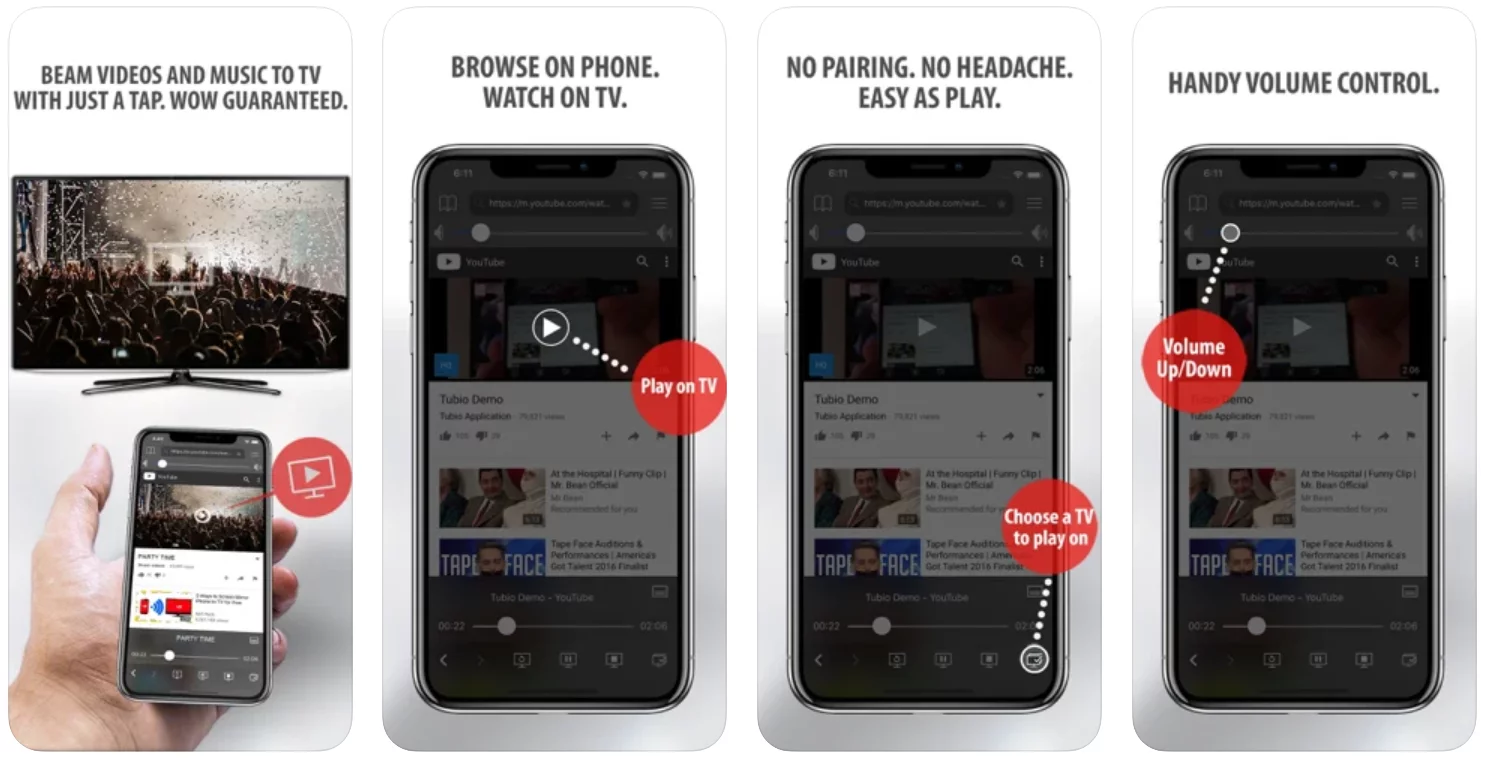
Yes it does! Our new player supports casting feature so you can easily cast the video from your phone/tablet/laptop or PC to your TV
Video casting is a feature which allows you to send (or cast) a video from your phone, tablet, laptop or a PC to your Smart TV or other Cast-enabled device (such as Smart TV’s, Chromecast and other devices with cast functionality).
It makes watching a video on your TV very convenient because you don’t have to use your TV’s browser (which are often not very user friendly) to find the video and play it on your TV.
Insted, you simply:
- find it on your phone, tablet, laptop or a PC,
- click ‘Cast’ button (image below) on the lower edge of the video,
- select a TV to which you want to send the video
and video playback will start on your TV.
Note: Your TV and your phone, tablet, laptop or a PC need to be on the same network. It’s usually the case at home but, for example, if your phone is on mobile network and your TV is connected to your home network, casting button won’t show up on your phone because your phone doesn’t “see” your TV because they are not on the same network. In which case, simply connect your phone to your home network and reload the browsers page where the player is.
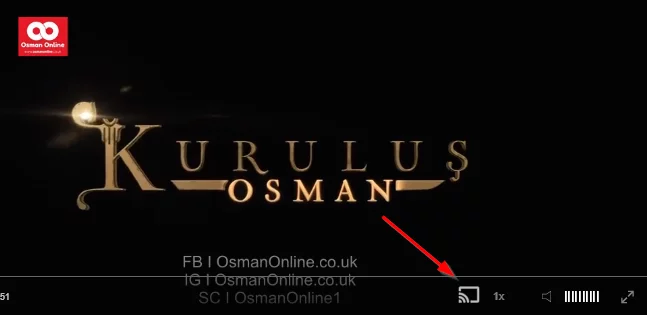
Clear cookies, clear cache, try a different browser.
Here’s a handy guide for most browsers.
Try using a different network. For example, if you have issues on your home network, you can try using your phone and it’s mobile network, in which case, your ISP is blocking the access to the video so maybe you should consider switching ISPs or using a VPS service.
Just a reminder, this website does not host any videos. We found the episode on Facebook for you to enjoy.
For more Turkish series like this, visit osmanonline.live to watch, and explore fascinating historical tales at osmanonline.me.



